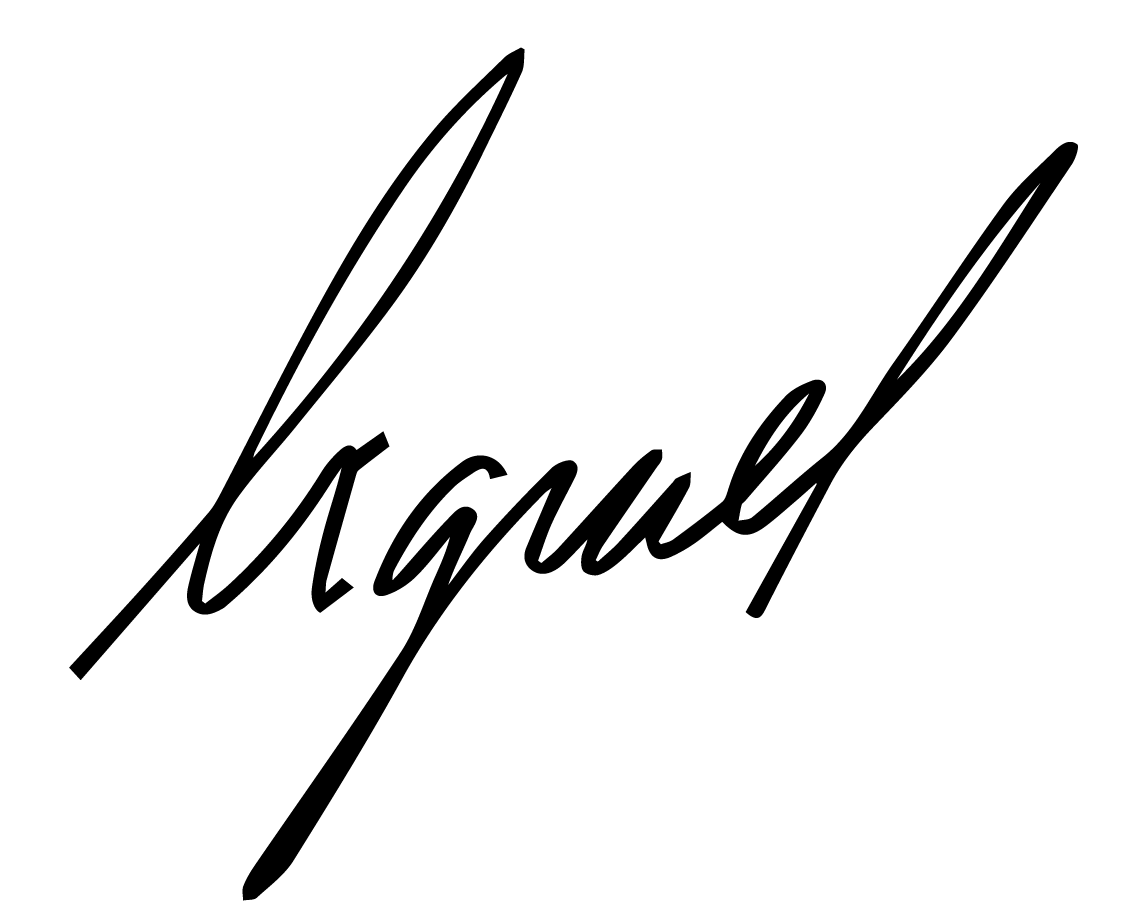“This moment will just be another story someday”. Taking pictures means capturing moments for us and no matter how much we love adding cool effects to our pictures and staying up to date with all the trends, there is something about vintage-looking photos that just hits different. They kind of feel more like “real life”, if you know what I mean.
Like everything else in the world of aesthetics, old is new, and photos with that kind of mood achieved by film photography are super trendy. I’m sure you've seen them all over social media, faux film photos with random light leaks, and that grainy vintage look. For this reason, I want to introduce you to some 90s aesthetic photo apps that you can use to reproduce the photography from that decade.
For anyone who didn’t go to the photo shop with your roll of film to get your pictures printed (I don’t know why but this sentence makes me feel so old right now) let me explain the difference between taking pictures now and then. Back then, cameras were analog and used rolls of film to capture light, not digital sensors like digital cameras do now. Often that led to the pictures looking grainy with a lack of focus. Just like this:
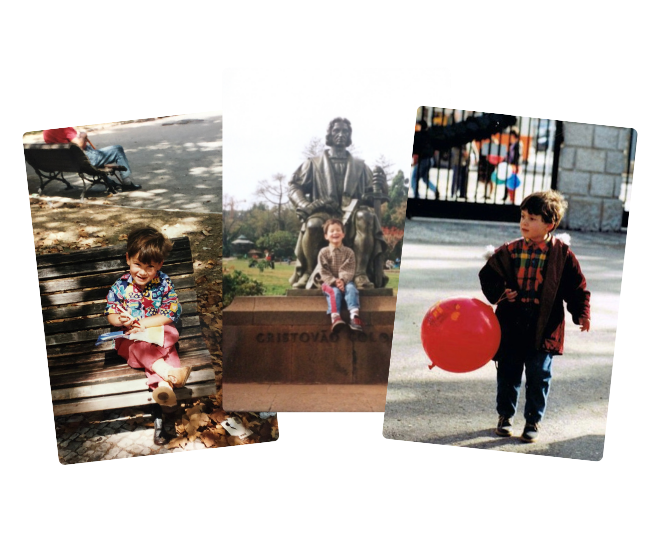
If you want to know our favorite apps to add cool vintage vibes, a bit like these old photos but even more stylish. There are a million apps and filters to create this vintage 90s style, but these are definitely our top 5:
Vintage aesthetic with Huji app
Price: Free
One app that we probably use every day to collect memories is Huji. If you search the hashtag #huji on Instagram, nearly 1 million results pop up, all images that look like they were developed from a disposable camera.
The app mimics a film camera from the 1990s and provides a filter that “makes your moments as precious as the feelings of analog film with old memories.” The downside is that it only works for photos taken by the app itself. You can’t use Huji to edit photos saved on your camera roll, but I think it actually gives it a cool vibe. No editing, no beautifying.
What we love most about Huji is that every photo will look different. Some images may have a lens flare, some may be a bit more discolored and others will have bluish tones. We use it quite often for our stories when we want to share some romantic vintage vibes or when we want to capture raw and unedited moments. Just take a look:

Find it here for iPhone and here for Android.
Grainy effects with VSCO
Price: Free
With an endless amount of presets, you’re bound to get the perfect outcome with VSCO. There are a range of photo-editing tools built into the app, including contrast and saturation to enhance your photos and crop and skew tools, to alter the perspective of your photos (but that’s for another day). If you want to add vintage and analog filters you should try: A4, A5, and A6, as well as T1, T2, and T3 (when you open the app this will make more sense). And just like that, with a single tap, you can add a romantic vintage-style look to your image. Another way to create vintage-style photos is to add some grain.

Find it here for iPhone and here for Android.
Dusty old-school vibes with RNI Films
Price: Free
To make your photos look rustic and worn, you can use the RNI Films app. This has several vintage filters you can add, as well as some cool dust effects. RNI, which actually stands for Really Nice Images, enables you to bring the flair of film right onto your phone. We love to use the “dust” option to add the old-school vibes! (the last option in the tool section) A handy tip is, when you’re working with dark and night pictures I suggest you use the white dust (slide to the right). If your picture is lighter, the black dust will work better (slide to the left).

Find it here for iPhone and for Android we use Afterlight as an alternative.
Magic Moments with Phonto
Price: Free
If you have swiped left on some of our pictures on Instagram you may have seen that we sometimes add this yellow subtitle effect to our images. If you want to do the same, then I suggest you download Phonto, an app that allows you to add text to your pictures.

To add text, choose the picture you want to edit and press “add text”. Now you just have to write the subtitles, and drag them to the place you want. Tab on the subtitle and press style to change the color and to add the stroke (the line/frame around the words). Usually, we keep the stroke between 4 to 6 widths and we always increase alpha to 1.0. I have heard that the Android version is not as good as the iOS version, which would be a shame, but I can’t say this with certainty.
Find it here for iPhone and here for Android.
Back in time with Retrocam
Price: Free
The last app I want to mention is Retrocam. Just like the other apps, you can imitate analog photography in no time. Load your photo into the app, choose a filter, apply light leaks, scratches or dust textures and you’re done!
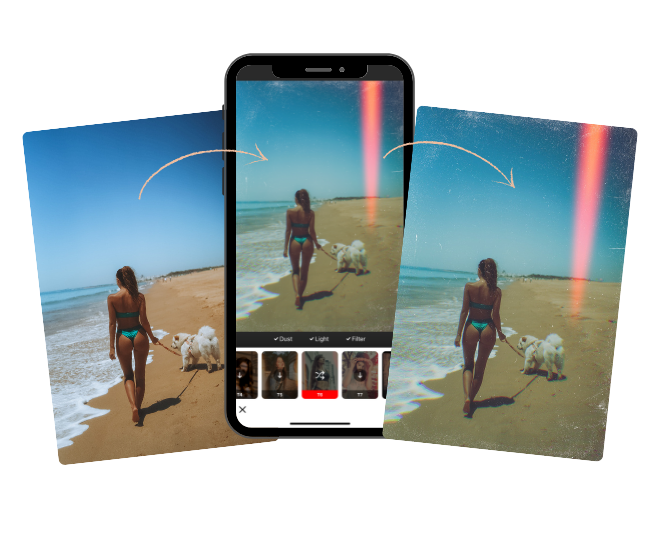
Find it here for iPhone and here for Android.
And that completes my top 5 editing apps for giving your pictures a vintage vibe! One last thing before I let you off. You probably know that Instagram has a ton of cool filters for your stories and if you see someone using one that you really like then you can just click on the name of the filter (right under that person's Instagram handle) and save it for the future. We love this feature and when it comes to vintage filters these are our favorites:
- Three aesthetic colors from @thaifurtado
- Retro ram from @Yulya.kors
- Gratitude from @thesunsetcolada
- Ten and granny from @Lailaloves
- Coconut cream from @vlnatalialv
That’s all guys! I hope you enjoyed these apps and I can’t wait to see what you create with them. Don’t forget to tag us in your masterpieces (@clublifedesign) so that we can check them out!
Also, if you want to read about our favorite editing apps (which other influencers usually keep secret), then head over to that post now - see you there!