
Back again with a new blog post! This time I’m spilling the beans on our go-to photo editing apps that we use every day! By now you probably figured out that we love taking pictures (especially Raquel and Marie) and as you can imagine a lot of pictures result in - you guessed it right - A LOT of editing, and that’s usually my job (or Miguel's).
While people often assume that we use Photoshop or Lightroom on desktop, the truth is, that I edit most of our photos and videos right on the phone! There are so many great apps out there and if I’m honest, it's way easier than using complicated computer software. We already shared our favorite editing apps and how to use them in our Mobile Editing Courses and also in our Instagram Masterclass but if you haven’t had the chance to look into those courses yet, we don’t want you to miss out! So keep reading...
Having these apps in your back pocket and knowing how to use them will save you time and frustration; trust me. So, without further ado, here are my favorite and most used apps for editing content right on our phones. Oh and the best part? They're all FREE, except one!
Lightroom
Price: Free!
Let’s start with Lightroom! Lightroom is where we edit all our photos for Instagram. It’s probably my favorite app when it comes to adding filters to our pictures. It’s the most professional software and all the pros use it. There are many advanced editing tools, from light and color correction to grain and texture effects. We actually just released our own new presets, which you can find here, but there are loads of creators that are offering their Lightroom presets too, so have a look and see which style you like best!

You can find Lightroom here for iPhone and here for Android.
TouchRetouch
Price: 2,29€
The next editing app is TouchRetouch and it’s the only one you have to pay for. It used to be free but is now 2,29€ (but in my eyes, it’s totally worth every cent). This app will blow you away and you'll get your money's worth immediately!
It’s basically Photoshop for dummies! It offers a quick and easy way to remove unwanted objects from your photos. Within seconds you can erase power lines, dust spots, skin blemishes, and even people that you want off your picture.

You can find TouchRetouch here for iPhone and here for Android.
Snapseed
Price: Free!
The next photo editing app I want to show you is Snapseed, which might actually be one of the most comprehensive photo editing apps out there. It’s easy to use and next to adding filters to your photos, you can perform amazing photo-editing tasks. One of my favorite features is the expand tool. Sometimes when I try to crop an image to the right Instagram size (which is 4x5 in case you were wondering), I realize that our framing is off. Instead of having to cut off a certain part you can just click “expand” and your problem is solved! Just like magic, the photo will fill itself out so that you have more room to crop your image as you want.

You can find Snapseed here for iPhone and here for Android.
InShot
Price: Free!
If you have been with us for a while you will know how much Raquel and Marie love Reels. And as you can imagine that means: a lot of video cutting and editing for Miguel and me. My go-to app is definitely InShot. I use it for trimming short videos, putting a filter over them, adding voice-overs, and everything in-between. It is also perfect when you need to resize your footage for your feed or story posts. You can add background colors, music, text, or emoji-style stickers! It’s really easy to navigate, and I love how quick it makes video editing. Definitely a lifesaver!

You can find InShot here for iPhone and here for Android.
UNUM
Price: Free!
After editing your pictures and videos and turning them into something that leaves people in awe, you obviously have to post them to get the likes you deserve! But how do you know in which order to post your content to align with your aesthetic? Easy. Use a planning tool! Personally, we like to use UNUM for planning our feed and to make sure the pictures look nice together. It allows me to move our posts around so that I can see what our feed will look like ahead of time. This is great if you want to make your feed stay consistent.
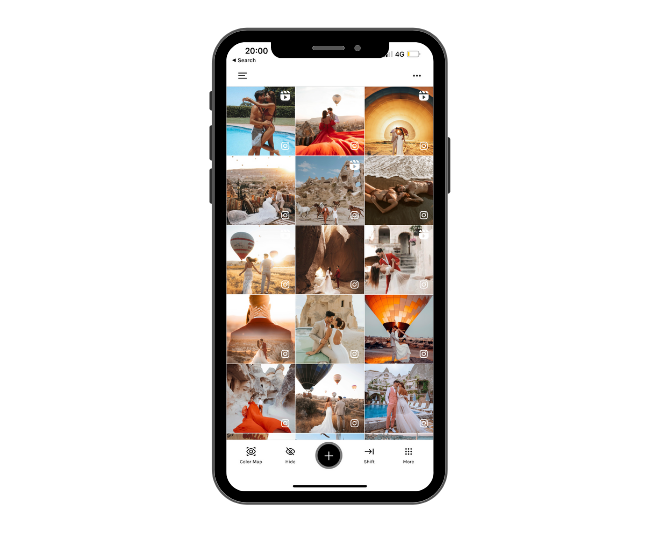
You can find UNUM here for iPhone and here for Android. Or you can check out the online version here.
Unfold
Price: Free!
Alright, enough about photo and video editing - what about stories? Well, I want to introduce you to Unfold. I would say it’s one of the most popular template apps for Instagram Stories and it’s so easy to use! There is a template for every aesthetic, which will help your stories stand out. On top of that, you can preview your story with “Story mode”, giving you a chance to see how your stories will appear on Instagram before hitting “post”. Of course, you can customize everything, from the background to the font in each template, and you can use both photos and videos!
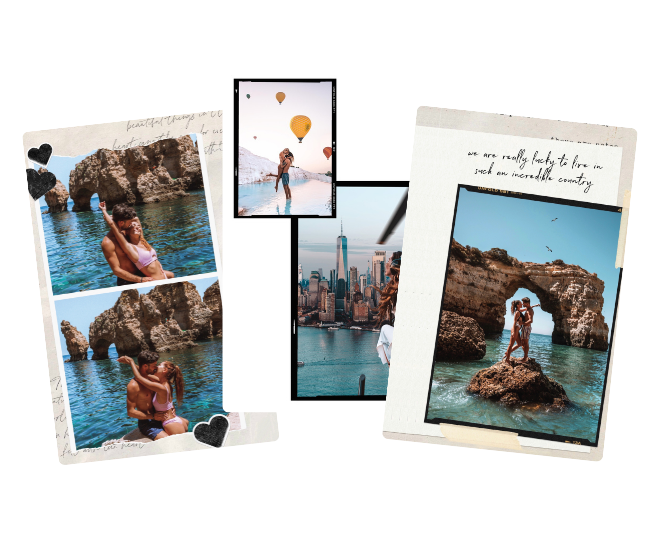
You can find Unfold here for iPhone and here for Android.
Well, that wraps up my go-to apps for photo and video editing! If you want to learn more about editing your pictures and videos right on your mobile phone, you should definitely check out our Mobile Photo and Video Editing Course. There, we teach you how to edit incredible pieces of art right on your phone, with even more incredible apps and techniques that are usually kept secret by other influencers!
Oh, and before I forget - if you enjoyed this post and are interested in learning about my favorite apps to add a vintage effect to your photos, you can read about it here.
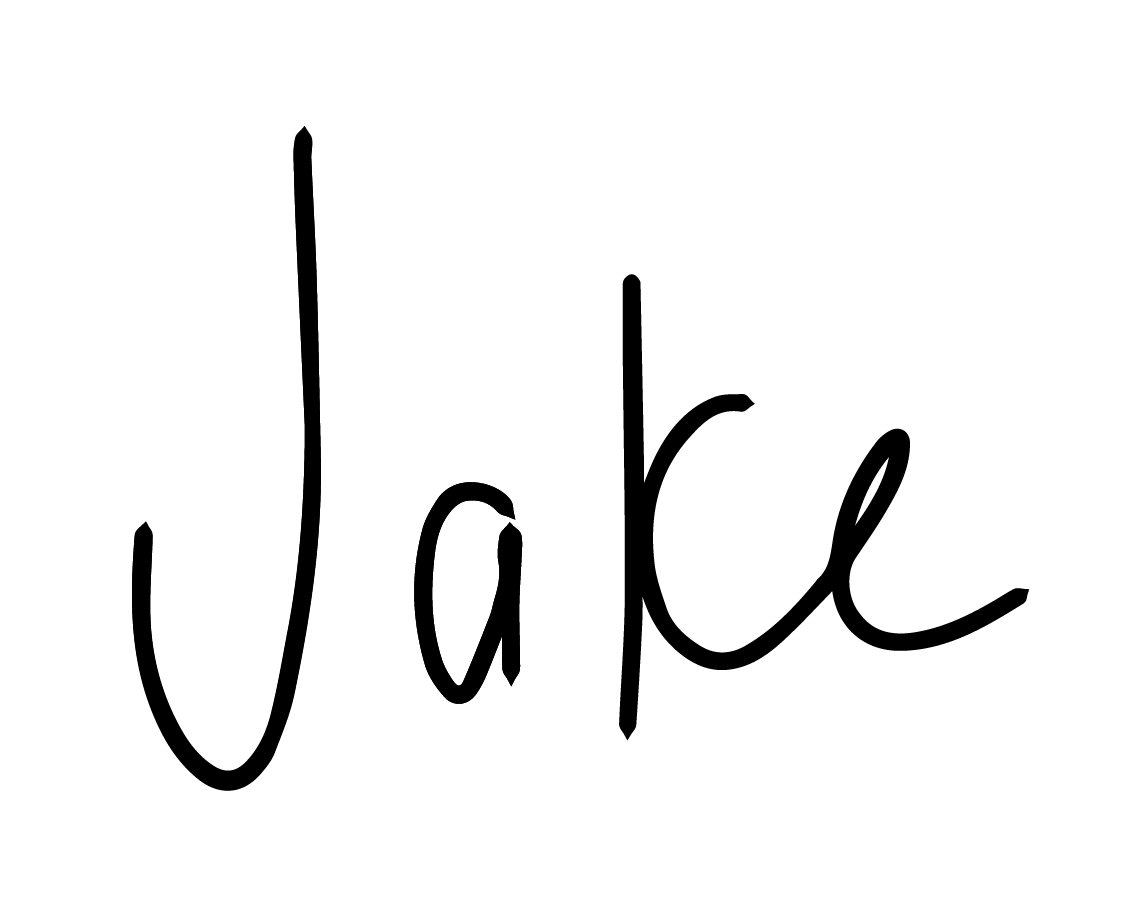
P.S. - We love seeing pictures and videos that you create with our tips and tricks, or when you apply our presets so don’t forget to tag us in them (@clublifedesign). We’d love to share them with our community!!










